Ways to make payments to BHASVIC
How to pay
Payments for course charges, trips, voluntary donations and other items such as calculators and course booklets must be made via ParentPay. Free and compulsory trips will also appear on ParentPay so that we can collect permission information as students sign up.
To use ParentPay at BHASVIC, students, or their parents / carers, will need to create an account, activated using a unique Username and Password. This information was sent via communications@bhasvic.ac.uk on 13th September and again 23rd September.
If you have mislaid your activation codes please email cashdesk@bhasvic.ac.uk giving the following information:
- Student’s full name
- Student’s date of birth
To activate your account, please go to the ParentPay website; this is the screen you should see:
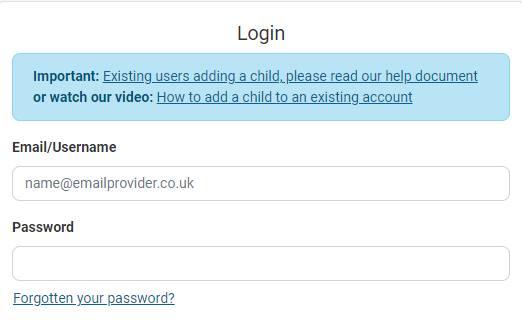
Tips and hints for using ParentPay
- The account is activated by one person, but additional payers can be added once it has been activated (e.g., parent activates the account, student is added as an additional payer, they both have access and can choose who pays for which items)
- If you have children at other ParentPay schools, you can add your BHASVIC student’s name to your existing account using the activation codes we have sent (use the ‘add child’ option)
- If you have twins or siblings in different year groups, you will need to email cashdesk@bhasvic.ac.uk to request the codes for the second student because the Welcome newsletter was emailed to the primary parent only once; you will then be able to ‘add child’ using the codes we send you
- If your contact details aren’t already on our student database, we will not be able to discuss ParentPay with you or give you any activation codes; please ask your student to go to the CIS office in College House (rooms 107 & 108) to have your details added to the database
- If you choose to set up ‘One Click’ payments, these are effectively bank transfers covered by the Direct Debit guarantee, and will show as a Direct Debit on your bank statement. It is not an instruction to take regular payments. When you use it for the first time it can take up to ten working days to show as paid, but should only take three to five working days to show when used again
- We try our best to make trips and other items available to the relevant students, but if you don’t see the item you need to pay for please get in touch and we can add your student
- Some trips and items are available to all students so if it is not of interest to your student, please simply ignore it
- Course fees are added once timetabling is complete, however students can request to change courses up until October half term, so these may not be quite right – please let us know if there is a course listed that your student is no longer taking
- If you have activated your account and then experience login issues, you will need to refer to ParentPay’s own support website for parents
- ParentPay have produced some FAQs; further support can be located on their support website and includes lots of information about setting up your account, merging accounts or adding extra names to an existing account, making payments and viewing your payment history.
Please note: We do not use ParentPay as a cashless catering payment system – it is not possible to ‘top up’ students ID cards for use in our café or canteen.
Queries about payments
- Email cashdesk@bhasvic.ac.uk
- Telephone 01273 552200 ext. 4896 – Monday to Friday, 08:15 to 15:00 (term-time only)
Please include all relevant personal information and the details about the nature of the payment
Course charges, trip payments and other items
Our full Schedule of Charges for courses which start in September 2025 can be viewed here
Our full Schedule of Charges for courses which start in September 2026 can be viewed here
Donations
Every year parents and carers contribute by donating funds to the college. BHASVIC needs this financial support in order to provide the best possible resources and facilities for our students. The money which parents and carers give helps finance activities in sport and the arts; it helps equip the Library, Student Social Spaces and the Sports Centre, it provides computers and supports Student Union functions. For this reason, we invite you please to assist us in providing the best possible education for your young person by making a voluntary contribution to BHASVIC of £75. Depending on your circumstances, you may wish to give more or less than this sum.
Please note that you are able to pay Donations via Parent Pay - Donations
For more information, please read this letter from the Principal: Parents' Fund Donations Letter from the Principal - February 2026
To gift aid the donation, please complete this form: Gift Aid Declaration Form
For more information regarding making payments to the college, please look at our Payments and Donations page
